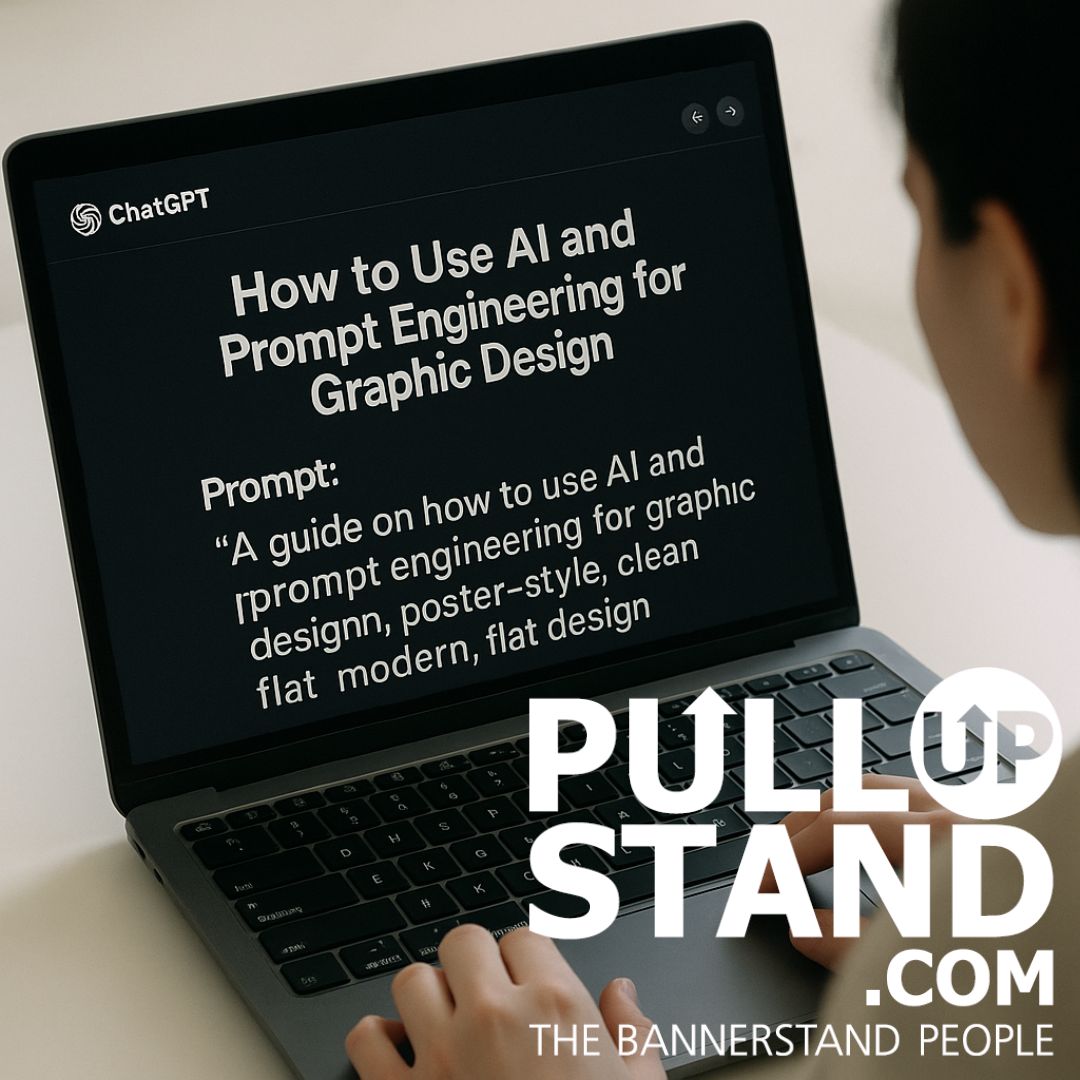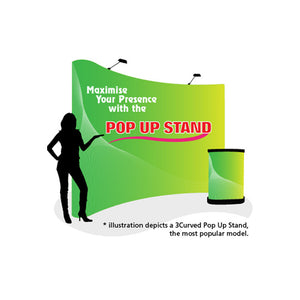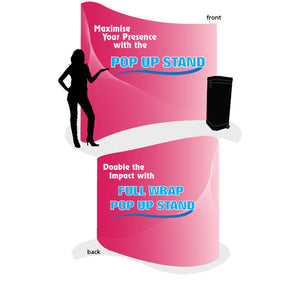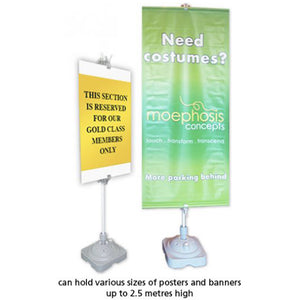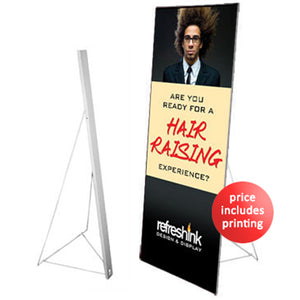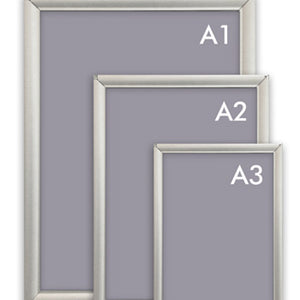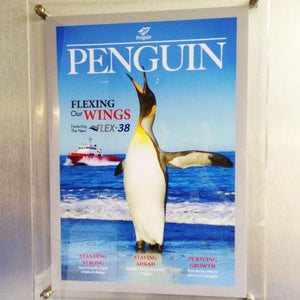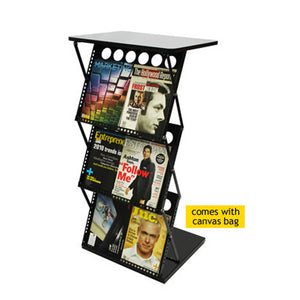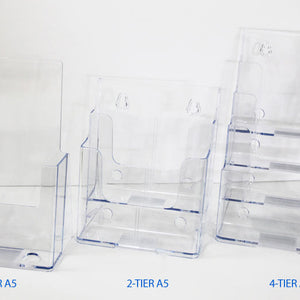Introduction: The AI Revolution in Graphic Design
Are you ready to transform your design work? AI has changed how designers create. No longer just a futuristic idea, AI now powers real tools that shape how we work, create, and innovate in graphic design, including for display stands, exhibition materials, and promotional displays.
The rise of AI design tools marks a major shift. ChatGPT leads with over 310 million monthly users, showing how AI has moved into our everyday work. In design, AI helps with everything from simple tasks to complex creative processes for trade show displays and marketing materials.
Prompt engineering—the art of crafting clear instructions for AI—has become crucial. Without good prompts, you get poor results. With the right prompts, you unlock amazing creative possibilities.
This guide will show you how to use AI tools and prompt engineering to transform your graphic design work. You'll learn about the best AI design tools available, how to write perfect prompts, and ways to blend AI into your design process without losing your creative touch.
Whether you're a seasoned pro or just starting, understanding AI tools and prompt engineering will give you a competitive edge. The future of design is here—and it's a partnership between human creativity and AI power.
Understanding AI and Prompt Engineering in Graphic Design
Before diving into how to use AI for graphic design, let's break down what prompt engineering means and why it matters.
What Is Prompt Engineering?
Prompt engineering is the process of crafting effective instructions for AI systems to get the best possible results. For graphic designers, this means learning how to "talk" to AI tools in a way that produces exactly the visual outcomes you want.
According to Coursera, prompt engineering is the technical term for asking generative AI tools to perform a task, typically requiring prompt refinement with context to get the most specific and useful results. Think of it as giving detailed directions to a very talented but literal assistant.
Why Good Prompts Matter
The fundamental principle when working with AI is "garbage in, garbage out." The quality of AI output directly depends on the quality of your prompt.
For maximum effectiveness, prompts should have three key characteristics:
- Clarity: Avoid ambiguous language that might confuse the AI
- Focus: Stay concentrated on your specific goal
- Relevance: Ensure your prompt fits the context and information needed
AI Models Relevant to Graphic Design
Several AI models have become essential tools for graphic designers:
- Text-to-image generators (DALL-E, Midjourney, Stable Diffusion)
- Design platforms with AI features (Canva, Adobe Creative Cloud with Sensei)
- UI/UX design tools with AI capabilities
- Specialized editing tools (background removal, upscaling)
The Paradigm Shift in Design Process
The traditional graphic design process is undergoing a significant paradigm shift driven by AI. Designers are moving toward AI-augmented workflows, where intelligent systems handle repetitive, time-consuming aspects of design.
By 2025, an estimated 65% of companies are using generative AI in their design processes, nearly double the rate from 2023. This rapid adoption shows the clear value AI brings to design capabilities.
Instead of spending hours on manual tasks, designers now input parameters or prompts and generate detailed designs in minutes. This shifts the designer's role from manual execution to strategic direction, curation, and refinement.
Top AI Tools for Graphic Design in 2025
The AI design landscape has exploded with options. Here's a breakdown of the most powerful tools reshaping graphic design today:
Image Generation Powerhouses
Midjourney
Accessed primarily through Discord, Midjourney generates exceptionally high-quality, artistic images from text prompts. It's favored by designers seeking unique visuals and benefits from an active community sharing prompting techniques.
DALL-E
Developed by OpenAI, DALL-E creates diverse visuals from text descriptions. Later versions introduced features like "inpainting" and "outpainting," allowing designers to edit existing images by adding or removing elements seamlessly.
Comprehensive Design Platforms
Adobe Firefly & Sensei
Adobe has deeply integrated AI into its Creative Cloud suite. Firefly is noteworthy for being trained on licensed content, making its outputs "commercially safe" for professional use. Key features include Generative Fill and Generative Expand in Photoshop, allowing designers to add, remove, or extend image content using simple text prompts.
Display & Exhibition-Specific AI Tools
Canva Magic Studio
Perfect for creating pull-up banner designs and other large format visuals. This user-friendly platform offers AI-powered tools including Magic Design (which recommends templates, color palettes, and images), Magic Write for copywriting, and tools for background removal and image generation. It's designed for accessibility, making it ideal for trade show materials and exhibition graphics.
Designs.ai
A comprehensive suite offering AI-powered tools ideal for creating exhibition stand graphics, logos, videos, banners, and social media content. It features more advanced AI capabilities in areas like logo creation compared to template-focused platforms, making it excellent for creating consistent branding across different display materials.
Specialized Design Tools
Uizard
Specializes in rapid UI/UX prototyping, transforming hand-drawn sketches, wireframes, and text prompts into digital prototypes and even generating front-end code. Perfect for quickly iterating interface ideas.
Looka
This AI-driven platform focuses specifically on branding, offering tools to generate logos, websites, and complete brand identity kits. It simplifies the branding process for small businesses and startups.
Remove.bg
Automatically removes backgrounds from images with remarkable precision.
Khroma
Uses AI to generate and explore color palettes based on your preferences.
AutoDraw (Google)
Simplifies drawing by transforming rough sketches into cleaner images.
Choosing the Right Tools
When selecting AI tools for your design workflow, consider:
- Your specific design needs and project types
- Budget constraints and pricing models
- Learning curve and ease of use
- Commercial safety of AI-generated content
- Integration with your existing tools
The optimal choice depends on your project types, client demands, budget, and your team's adaptability. Some designers prefer integrated ecosystems like Adobe Creative Cloud for interoperability, while others adopt specialized tools for specific tasks.
| Tool Name | Primary Function | Key AI Features | Best For |
|---|---|---|---|
| Adobe Firefly & Sensei | Integrated Creative Suite AI | Generative Fill, Text-to-Image, Vector Generation | Professional designers already using Adobe apps |
| Midjourney | Text-to-Image Generation | Artistic Image Generation, Style Mimicry | Creative concept development, artistic imagery |
| Canva Magic Studio | All-in-one Design Platform | Template suggestions, AI Image Generator | Marketing teams, non-designers, quick content creation |
| Uizard | UI/UX Prototyping | Sketch-to-Mockup, Text-to-UI | App/website designers, rapid prototyping |
| Looka | Branding & Logo Generation | Logo Creation, Brand Kit Generation | Startups, small businesses establishing identity |
Step-by-Step Guide to Writing Effective Prompts for AI Graphics
Learning to write effective prompts is the key to getting stunning results from AI design tools. Follow this comprehensive process to craft prompts that generate exactly what you envision:
1. Start With Clear Objectives
Before writing your prompt, define:
- What specific visual outcome you want
- The purpose of the image
- Who the target audience is
- What emotion or reaction you want to evoke
This clarity helps focus your prompt on the right elements.
2. Structure Your Prompt Elements
A well-structured prompt for AI art includes several key components:
- Subject or Scene: Clearly describe the main subject and overall scene with vivid details
- Artistic Style: Specify the desired style, movement, medium, or artist influence
- Details and Modifiers: Add specific characteristics about texture, lighting, materials, and object attributes
- Mood or Emotion: Convey the desired emotional tone or atmosphere
- Composition: Dictate aspect ratio, camera angle, point of view, and arrangement
- Color Palette: Specify colors, schemes, or overall temperature
3. Use Specific Descriptive Language
The more detailed your description, the more accurately the AI can render your vision. Instead of "a car," try "a sleek, aerodynamic cyberpunk sports car with neon blue accents, driving on a rain-slicked street at night, surrounded by holographic advertisements."
Vague prompts lead to generic outputs. Be precise about what you want.
4. Apply Advanced Prompting Techniques
Several effective techniques can improve your results:
- Few-shot Prompting: Provide examples of input-output pairs to guide the AI
- Chain-of-Thought: Break down complex requests into sequential steps
- Self-Consistency: Try multiple approaches for the same problem
- Using Dividers: Use symbols like ### to separate instructions from examples
- Negative Prompts: Explicitly tell the AI what NOT to include (e.g., "no humans, no buildings, no blurriness")
- Action Verbs: Use dynamic verbs like "soaring," "cascading," or "glowing" to add energy to images
5. Leverage Prompt Frameworks
Using established frameworks can help structure your prompts consistently:
- CIDI: Context, Instruction, Detail, Input
- ROSES: Role, Objective, Scenario, Expected Solution, Steps
- GRADE: Goal, Request, Action, Detail, Examples
6. Iterative Refinement
Prompt engineering is rarely a one-shot process. It involves continuous testing, analyzing responses, and refining prompts accordingly. Keep a log of your prompts and results to learn what works best.
Practical Prompt Examples for Display & Exhibition Design
Pull-Up Banner Design Prompts
Basic Prompt: "Create a design for a pull-up banner"
Improved Prompt: "Design a pull-up banner for a medical conference. Use a professional blue and white color scheme with abstract medical imagery. Include space for a headline at the top, bullet points in the middle, and logo placement at the bottom. The banner should look clean, professional, and be readable from 10 feet away."
Advanced Prompt: "Create a pull-up banner design for the 'International Healthcare Innovation Summit 2025' with dimensions of 85cm x 200cm. Use a gradient from deep blue (#003366) to teal (#008080) as the background. Include abstract DNA strand imagery on the right side that fades into the background. At the top, leave space for the conference logo and title. In the middle section, include placeholders for 3-4 bullet points about key speakers. The bottom third should include space for sponsor logos and contact information. The overall style should be clean, professional, and modern, with Helvetica or similar sans-serif font. Ensure all text is readable from 15 feet away, with main headlines at least 70pt equivalent."
Exhibition Booth Graphics Prompt
Advanced Prompt: "Design a cohesive set of graphics for a 3m x 3m exhibition booth for 'GreenTech Solutions', a company specializing in sustainable packaging. Create the main backdrop wall featuring a gradient from forest green (#2E8B57) to soft mint (#98FB98) with subtle sacred geometry patterns overlaid at 10% opacity. On the left side, include an image area for showcasing product photos. The right side should feature the company's tagline 'Packaging for a Sustainable Future' in clean white Montserrat font. Include a complementary counter/desk front panel design that uses the same color scheme but with a more concentrated pattern. The style should be modern, clean, and appealing to eco-conscious corporate clients. Make sure the branding is visible from 20 feet away across a busy exhibition hall."
Outdoor Display Banner Prompt
Advanced Prompt: "Create an eye-catching outdoor display banner for 'Summer Sports Camp' that will be used on a 2m x 1m outdoor banner frame. The design needs to be vibrant and visible from a distance, using a bright yellow (#FFDE59) and blue (#4A90E2) color scheme. Include dynamic silhouettes of children playing different sports (soccer, basketball, swimming) against a sunburst background. The text should be bold and minimal - just the camp name 'ACTIVE KIDS SUMMER CAMP' and dates 'JUNE 15-AUGUST 20' plus a website URL. Font should be extra bold and sans-serif for maximum visibility outdoors. Consider that this will be viewed from moving vehicles, so clarity and impact are essential. Add subtle action lines to create a sense of movement and energy."
Integrating AI Prompt Engineering into Your Graphic Design Workflow
Successfully incorporating AI into your design process requires strategic thinking. Here's how to blend AI seamlessly into your workflow:
Identify Optimal AI Integration Points for Display Graphics
Look for areas where AI can provide the most value in creating display stands and exhibition materials:
- Ideation and Exploration: Generate multiple design concepts for fabric displays and backdrop walls rapidly
- Repetitive Tasks: Automate background removal, resizing graphics for different banner stand sizes, and basic editing
- Visual Research: Create mood boards and style explorations for exhibition themes
- Personalization: Generate variations of promotional counter graphics tailored to different audiences or events
From Concept to Completion: A Hybrid Workflow
A balanced approach might look like:
- Brief Analysis: Manually review client requirements and project goals
- Initial Concepts: Use AI to generate multiple design directions quickly
- Curation and Refinement: Select promising AI outputs and refine them
- Human Touch: Add uniqueness, emotional depth, and strategic alignment
- Testing and Iteration: Use AI to create variations for testing
- Finalization: Polish the selected design manually for professional quality
Managing Client Expectations
Be transparent about AI use in your process:
- Educate clients on how AI enhances rather than replaces your expertise
- Explain the value of faster iterations and broader concept exploration
- Set clear expectations about revision capabilities and limitations
- Consider how to price AI-assisted work appropriately
Balancing Efficiency and Originality
The "Efficiency Paradox" shows that time saved through AI automation is often reallocated to new responsibilities. Designers report dedicating more time to creativity (83%) but also having more responsibilities (48%) than before widespread AI adoption.
Use the time AI saves you to focus on:
- Strategic thinking and brand alignment
- Deeper client consultations
- Higher-level creative direction
- Quality control and critical evaluation
- Ethical considerations and originality verification
Building a Prompt Library
Create a personal repository of effective prompts:
- Organize by project type, style, or purpose
- Document successful prompts with examples of their outputs
- Use consistent naming conventions
- Track iterations and improvements
This library becomes a valuable asset that grows with your experience.
Consider tools like PromptPanda.io or Magai to help manage your growing collection of effective prompts.
Case Studies and Real-World Applications of AI in Graphic Design
Let's explore how businesses and designers are leveraging AI in practical, effective ways:
Brand Campaigns With Measurable Impact
Coca-Cola's "Create Real Magic"
This campaign invited users to employ tools like ChatGPT and DALL-E to generate new artwork based on Coca-Cola's historical advertising. The initiative successfully:
- Fostered brand engagement through co-creation
- Demonstrated forward-thinking adoption of AI
- Created viral, shareable content
Heinz's AI Ketchup Designs
Heinz used DALL-E to generate unique ketchup bottle designs based on user prompts describing what ketchup meant to them. The campaign:
- Generated over 800 million earned impressions globally
- Exceeded media investment by over 2500%
- Created authentic user-generated content
Nutella's Unique AI Jar Labels
Ferrero created 7 million unique, algorithmically generated jar labels for a limited edition release. Each jar featured a distinct pattern and color combination, making them collectible items. The results:
- All 7 million jars sold out rapidly
- Created a collector's market for the unique designs
- Generated substantial social media buzz
Workflow Transformation
Toyota's Vehicle Design
The automotive giant embraced generative AI to revolutionize its vehicle design process by inputting parameters like aerodynamic efficiency, structural integrity, material constraints, aesthetics, and cost targets. This approach:
- Reduced design cycle times by approximately 50%
- Lowered production costs through early optimization
- Enabled an "innovation boost" by exploring previously unfeasible design avenues
Small Business and Freelancer Impact
Freelancer Z Portfolio Enhancement
A freelance graphic designer with limited resources leveraged AI to:
- Quickly create an impressive portfolio of designs
- Showcase creativity and expertise
- Attract new clients and secure projects
- Grow their freelance business
The common thread across these case studies is clear: AI tools are democratizing access to sophisticated design capabilities, enabling both major brands and individual designers to achieve impressive results with unprecedented efficiency.
Optimizing Prompts for High-Quality AI Image Generation
To get the absolute best results from AI design tools, you need to go beyond basic prompting. These advanced techniques will help you refine your approach:
Understanding AI Limitations and How to Work Around Them
AI image generators have specific strengths and weaknesses:
- Different AI models interpret prompts differently
- AI may struggle with specific details like human hands, text rendering, or complex spatial relationships
- Each platform has its own "language" and responds better to certain types of prompts
Learn the quirks of your preferred tools through experimentation and community resources.
Platform-Specific Optimization
Different AI models have unique architectures and training data. A prompt that works excellently on Midjourney might need significant adjustments for DALL-E or Stable Diffusion.
Research platform-specific techniques:
- Midjourney responds well to artistic terminology and stylistic references
- DALL-E excels with clear, straightforward descriptions
- Stable Diffusion offers more parameter controls for technical users
Balancing Detail and Creative Freedom
While detail is crucial, there are times when providing some degree of interpretive freedom leads to more unique results. Strike a balance between:
- Providing enough guidance to ensure relevance
- Avoiding over-specification that stifles the AI's "creativity"
Advanced Technical Parameters
Many AI tools allow you to adjust settings beyond the text prompt:
- Aspect ratio and dimensions
- Seed values for reproducibility
- Guidance scale (how closely the AI follows your prompt)
- Sampling methods that affect image quality and characteristics
- Stylization strength
Prompt Checklist for Professional Results
Before submitting your final prompt, review this checklist:
- Is the primary subject clearly and uniquely identified?
- Have you specified an artistic style, medium, or aesthetic?
- Are texture, lighting, and material details included?
- Is the desired mood or atmosphere clearly conveyed?
- Have you specified composition, framing, or viewpoint?
- Is the color palette or scheme defined?
- Have you included negative constraints for unwanted elements?
- Are action verbs used to imply motion or energy?
By systematically addressing each of these elements, you dramatically increase your chances of getting exactly the visual result you're seeking.
For more in-depth guidance on optimizing prompts for specific platforms, check out these resources:
Conclusion: Embracing the AI-Enhanced Future of Graphic Design
The integration of AI and prompt engineering into graphic design represents a fundamental shift in how we create. Rather than replacing designers, AI tools are expanding creative possibilities and transforming roles.
By 2025, the evolving role of designers is increasingly that of strategic partners and creative directors who "blend their innate creativity with AI-assisted design." The emphasis is on human-AI collaboration, where designers guide the AI, critically evaluate outputs, and infuse the final work with meaning and emotional intelligence—qualities AI cannot replicate.
To thrive in this new landscape:
- Embrace experimentation with different AI tools and prompt techniques
- Build your prompt library by saving and organizing effective prompts
- Focus on developing unique human skills like strategic thinking, empathy, and conceptual creativity
- Stay informed about evolving tools, techniques, and ethical considerations
- Adopt a collaborative mindset that views AI as a partner rather than a threat
The future belongs to designers who can effectively harness AI's strengths while contributing their uniquely human ingenuity. By mastering prompt engineering and integrating AI thoughtfully into your workflow, you position yourself at the forefront of design innovation.
The question is no longer whether to use AI in graphic design, but how to use it most effectively to elevate your craft, deliver greater value, and create more impactful visual communication.
For more resources on AI and design, check out these links:
- Adobe Firefly - Commercially safe AI image generation
- Interaction Design Foundation - Articles on AI in design
- Figma AI Plugins - Integrating AI into your Figma workflow
- PromptBase - Marketplace for effective prompts