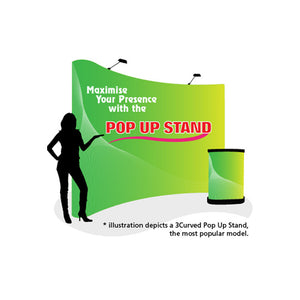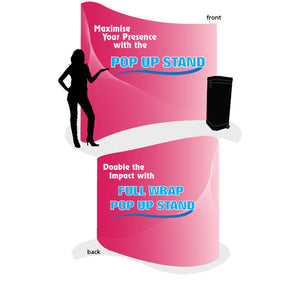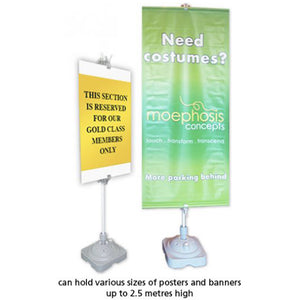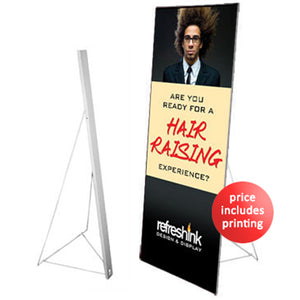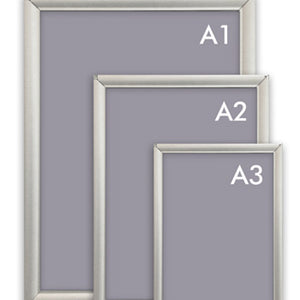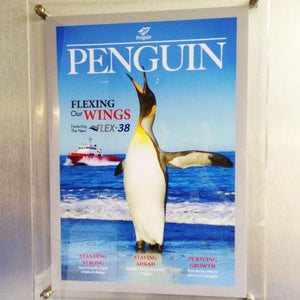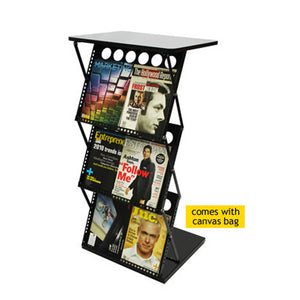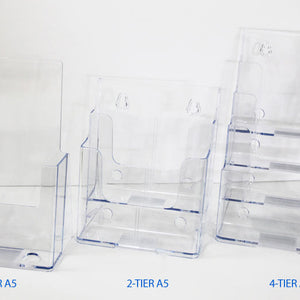Understanding standard poster sizes for printing forms the foundation of successful print design projects. Whether you're creating promotional materials, event announcements, or marketing campaigns, mastering these standards ensures professional results every time.
This comprehensive guide covers everything from business card dimensions worldwide to banner size guide for digital printing. Moreover, we'll explore essential design principles, file preparation techniques, and common mistakes that can derail your print projects.
Professional designers know that successful print projects depend on three critical factors: proper sizing, correct file preparation, and appropriate material selection. Therefore, this guide addresses each element systematically to help you achieve outstanding results.
Understanding Standard Poster Sizes for Printing: Global Standards and Applications
Print design standards vary significantly across regions and applications. However, understanding these variations helps designers create materials that meet professional expectations worldwide.
International ISO A-Series Standards for Standard Poster Sizes for Printing
The ISO A-series provides the most widely recognized framework for poster size dimensions in inches and centimeters. These standards ensure consistency across international markets and printing facilities.
A4 to A0: From Small to Large Format Posters
A4 posters (8.3 x 11.7 inches) serve perfectly for small informational displays and indoor notices. Meanwhile, A3 formats (11.7 x 16.5 inches) work excellently for window advertisements and community bulletin boards.
A2 dimensions (16.5 x 23.4 inches) represent the sweet spot for many indoor promotional materials. Furthermore, A1 posters (23.4 x 33.1 inches) deliver impact for trade shows and large venue displays.
Finally, A0 formats (33.1 x 46.8 inches) provide maximum visual impact for outdoor advertising and architectural presentations. These standard poster sizes for printing accommodate various viewing distances effectively.
US Standard Poster Dimensions and Applications
American markets often prefer inch-based measurements for poster specifications. Letter size (8.5 x 11 inches) matches standard office paper, making it cost-effective for bulk printing.
Tabloid format (11 x 17 inches) provides excellent value for event posters and promotional materials. Additionally, the 18 x 24 inch format offers versatility for retail displays and decorative applications.
Large format options include 24 x 36 inches, which serves as the standard for impactful advertising displays. Movie posters traditionally use 27 x 40 inches, creating distinctive promotional materials.
Specialized Poster Formats for Specific Industries
Academic posters typically measure 36 x 48 inches, accommodating detailed research presentations. These dimensions allow for comprehensive data visualization while maintaining readability from moderate distances.
Trade show displays often utilize custom dimensions based on booth specifications. However, standard pull-up banner sizes for exhibitions typically range from 33 x 78 inches to 47 x 78 inches.
Conference and Academic Poster Standards
Scientific conferences worldwide have standardized on specific poster dimensions to ensure consistency. Most academic institutions require 48 x 36 inches for research presentations, allowing optimal information density.
Medical conferences often prefer landscape orientation for better data visualization. Engineering symposiums typically use 42 x 30 inches to accommodate technical diagrams effectively.
International conferences may specify metric measurements like 120 x 90 cm, equivalent to approximately 47 x 35 inches. Always verify specific requirements before designing academic presentations.
| Format Name | Dimensions (Inches) | Dimensions (mm) | Pixel Size (300 DPI) | Best Applications | Viewing Distance |
|---|---|---|---|---|---|
| A4 | 8.3 x 11.7 | 210 x 297 | 2480 x 3508 | Flyers, notices, handouts | 1-3 feet |
| A3 | 11.7 x 16.5 | 297 x 420 | 3508 x 4961 | Window displays, small events | 3-6 feet |
| A2 | 16.5 x 23.4 | 420 x 594 | 4961 x 7016 | Indoor promotions, retail | 6-10 feet |
| A1 | 23.4 x 33.1 | 594 x 841 | 7016 x 9921 | Large displays, trade shows | 10-15 feet |
| 18 x 24 | 18 x 24 | 457 x 610 | 5400 x 7200 | Decorative, retail posters | 5-10 feet |
| 24 x 36 | 24 x 36 | 610 x 914 | 7200 x 10800 | Standard large format | 10-20 feet |
| 27 x 40 | 27 x 40 | 686 x 1016 | 8100 x 12000 | Movie posters, bus stops | 15-25 feet |
2025 Print Technology Trends Affecting Poster Sizes
Digital printing innovation continues reshaping poster size preferences and capabilities. Variable data printing enables mass customization while maintaining standard dimensions.
Sustainable Printing Solutions and Eco-Friendly Materials
Environmental consciousness drives demand for recyclable substrates and biodegradable materials. Water-based inks replace traditional solvents, supporting sustainability goals without compromising quality.
Energy-efficient printing technologies reduce carbon footprints significantly. Heat-free printing processes and UV curing systems minimize environmental impact while improving production speed.
Paper-based packaging alternatives support circular economy principles. Brands increasingly choose sustainable materials that align with environmental messaging and corporate responsibility initiatives.
AI-Driven Design Automation and Personalization
Artificial intelligence transforms poster design workflows through automated layout generation. Machine learning algorithms analyze successful designs to suggest optimal size combinations.
Personalized printing reaches unprecedented levels with AI-powered customization. Individual preferences drive dynamic sizing decisions based on location, demographics, and behavioral data.
Predictive analytics help determine optimal poster sizes for specific campaigns. Historical performance data guides size selection for maximum engagement and conversion rates.
Voice Search Optimization for Print Materials
Voice assistants increasingly reference printed materials through structured data integration. QR codes bridge physical posters with voice-activated content discovery.
Smart speakers provide poster size recommendations based on user queries. Natural language processing interprets sizing requests to suggest appropriate dimensions automatically.
Audio content integration enhances poster functionality through embedded technology. Bluetooth beacons trigger voice responses when users approach printed displays.
Business Card Design Standards: Global Dimensions and Specifications
Business cards remain essential networking tools despite digital alternatives. Understanding standard business card dimensions worldwide ensures your designs work across different markets and printing facilities.
North American Business Card Standards
The US standard measures 3.5 x 2.0 inches (88.9 x 50.8 mm). This format accommodates standard wallets and business card holders effectively.
When designing business cards with bleed and safe zones, add 0.125 inches bleed on all sides. Keep critical text within 0.125 inches of the trim edge to prevent cutting issues.
For digital design workflows, business card size in pixels for digital design typically measures 1050 x 600 pixels at 300 DPI for the trim size. However, include bleed areas for a total canvas of 1125 x 675 pixels.
European and International Business Card Formats
European standards typically use 85 x 55 mm dimensions, creating slightly different proportions than US formats. These measurements translate to approximately 3.35 x 2.17 inches.
Asian markets often prefer compact formats, with Japan favoring 91 x 55 mm cards. These regional differences affect design layouts and text placement strategies.
Specialized Business Card Formats and Creative Options
Square business cards (2.5 x 2.5 inches) create memorable impressions through unique formatting. Mini cards (2.75 x 1.1 inches) offer novelty while maintaining essential contact information.
Folded business cards double available space, allowing for extended branding messages. These formats work particularly well for service providers requiring detailed contact information.
Digital Business Card Integration and NFC Technology
Near Field Communication transforms traditional business cards into interactive digital experiences. NFC-enabled cards trigger smartphone actions automatically when tapped.
QR codes provide budget-friendly digital integration options. Dynamic QR codes enable real-time content updates without reprinting physical cards.
Augmented reality applications create immersive business card experiences. AR markers transform static designs into interactive presentations showcasing portfolios or services.
Premium Finishing Options for Business Cards
Foil stamping adds premium aesthetic appeal through metallic highlights. Gold, silver, and colored foils create distinctive visual impact.
Embossing produces tactile elements that enhance memorability. Raised logos and text create sophisticated professional impressions.
Die-cutting enables unique shapes and functional features. Custom cuts allow branding differentiation through innovative formatting.
Banner Design Standards: Creating Impactful Display Materials
Banner design encompasses various formats from small indoor displays to large outdoor advertising. Understanding dimensions and applications helps create effective promotional materials.
Pull-Up Banner Specifications and Design Guidelines
Standard pull-up banner sizes for exhibitions typically measure 33.5 x 78.7 inches (850 x 2000 mm). This format provides excellent visibility while remaining portable for trade shows.
When designing pull-up banners with proper bleed areas, extend graphics 0.5 inches beyond trim lines. Pull-up mechanisms require additional material for proper tensioning and display.
Wider formats include 39.4 x 78.7 inches (1000 x 2000 mm) and 47.2 x 78.7 inches (1200 x 2000 mm). These dimensions accommodate larger graphics and more detailed messaging.
Pop-Up Banner Systems and Display Options
Standard pop-up banner sizes for marketing vary significantly based on framework specifications. Common curved displays measure 10 feet wide by 8 feet tall when fully assembled.
Straight pop-up systems often use modular panels measuring 24 x 36 inches each. Multiple panels create seamless displays ranging from 6 feet to 20 feet wide.
Fabric pop-up banners typically require specific stretch allowances in design files. Graphics must accommodate framework curves without distortion or tension issues.
Outdoor Banner Dimensions and Weather Considerations
Custom banner dimensions for outdoor advertising depend on viewing distances and mounting systems. Street banners typically measure 24 x 96 inches or 30 x 96 inches.
Building banners can reach enormous proportions, sometimes exceeding 20 x 50 feet. These applications require specialized materials and reinforcement considerations.
Wind load calculations affect banner dimensions and mounting specifications. Larger banners require stronger materials and more robust installation systems.
Digital Banner Optimization for Online Advertising
Web banner standards follow specific aspect ratios for optimal display across platforms. Common sizes include 728x90 pixels (leaderboard) and 300x250 pixels (medium rectangle).
Social media platforms require unique banner dimensions for maximum engagement. Facebook cover photos use 820x312 pixels, while LinkedIn company pages prefer 1128x191 pixels.
Mobile optimization becomes increasingly critical as mobile traffic dominates. Responsive banner designs adapt automatically to various screen sizes and orientations.
Interactive Banner Technologies and Future Trends
Motion sensors trigger banner animations when viewers approach. Proximity marketing enhances engagement through targeted content delivery.
LED integration transforms static banners into dynamic displays. Programmable lighting creates attention-grabbing effects for high-impact advertising.
Solar-powered banners enable sustainable outdoor advertising. Self-contained power systems support illuminated displays without electrical infrastructure.
Advanced Design Guidelines for Standard Poster Sizes for Printing Success
Creating effective print materials requires understanding design principles that work across different formats. These guidelines ensure professional results regardless of final dimensions.
Resolution Requirements and Image Quality Standards
Best resolution for large format posters varies based on viewing distance and application. Close viewing requires 300 DPI, while distant viewing allows lower resolutions.
Calculating Appropriate Resolution for Standard Poster Sizes for Printing
Posters viewed from 3-5 feet require 150-300 DPI for sharp appearance. Medium viewing distances (5-15 feet) work well with 100-150 DPI resolution.
Large outdoor displays viewed from 15+ feet can use 75-100 DPI effectively. Billboard applications often use 20-50 DPI due to extreme viewing distances.
File size considerations become critical with large format printing. A 24 x 36 inch poster at 300 DPI creates enormous files that strain workflow systems.
Color Management and Print Reproduction
CMYK color mode ensures accurate print reproduction across different devices. RGB colors often shift dramatically when converted for printing.
Color profiles embed specific printing characteristics into design files. Different papers and inks require unique profiles for optimal results.
Pantone spot colors provide consistency for brand-critical applications. However, they increase printing costs and complexity compared to process colors.
Typography Considerations for Large Format Applications
How to choose the right font size for business cards differs significantly from poster typography requirements. Business cards need minimum 8-point text for readability.
Poster typography scales with viewing distance using simple calculations. Letter height should equal viewing distance divided by 10 for comfortable reading.
Sans-serif fonts generally provide better legibility at distance compared to serif alternatives. Bold weights improve visibility under challenging lighting conditions.
Advanced Typography Techniques for Maximum Impact
Contrast ratios become critical for accessibility compliance. Maintain minimum 4.5:1 contrast between text and background colors for optimal readability.
Kerning adjustments prevent awkward letter spacing in large format applications. Manual spacing corrections ensure professional typography appearance.
Hierarchy establishment guides viewer attention systematically. Primary headlines, secondary text, and supporting information require distinct visual treatments.
File Preparation and Technical Specifications
Proper file preparation prevents costly reprints and production delays. Understanding technical requirements ensures smooth printing workflows.
Bleed and Trim Specifications for Standard Poster Sizes for Printing
Bleed areas extend graphics beyond final trim dimensions to prevent white edges. Standard bleed measures 0.125 inches, but large format may require 0.25-0.5 inches.
Trim lines indicate final cutting dimensions for printed pieces. Keep critical elements within safe zones to prevent accidental removal during finishing.
Registration marks help align multiple color separations during printing. However, many modern workflows handle registration automatically through digital systems.
Font Handling and Text Conversion
Embedded fonts prevent substitution issues when files transfer between systems. Convert display text to outlines for maximum compatibility.
Font licensing affects commercial printing applications. Ensure proper licensing for embedded fonts or convert all text to vector outlines.
Complex text effects may require flattening to prevent output issues. Transparency effects particularly cause problems in some printing workflows.
Export Settings and File Formats
PDF/X formats specifically target commercial printing applications. PDF/X-1a ensures compatibility with older printing systems.
High-quality JPEG exports work for simple designs without transparency effects. However, PDF formats provide better color management and scalability.
TIFF formats preserve maximum image quality but create large file sizes. Use TIFF for final artwork requiring extensive post-processing.
Preflight Checking and Quality Assurance
Automated preflight checks identify potential printing issues before production. Missing fonts, low-resolution images, and color problems surface during validation.
Print-ready files include all necessary elements for successful reproduction. Fonts, links, images, and color profiles must be properly embedded or outlined.
Digital proofs provide final verification before committing to production. Color-accurate monitors and calibrated proofing systems ensure predictable results.
Brochure Design Standards: Folding Formats and Layout Considerations
Brochures combine multiple panels through various folding techniques. Understanding these formats helps create effective information hierarchies and user experiences.
Standard Brochure Sizes and Fold Types
Standard brochure sizes and folds determine panel dimensions and information flow. Letter-size sheets (8.5 x 11 inches) provide the most common starting point.
Tri-Fold Brochure Specifications and Panel Layout
Designing a tri-fold brochure layout requires understanding panel relationships and folding mechanics. Panels measure approximately 3.67 inches wide when folded properly.
The cover panel creates first impressions and should feature compelling headlines. Inside panels develop key messages systematically from left to right.
Back panels often contain contact information and calls-to-action. Consider panel visibility when planning information hierarchy and design elements.
Bi-Fold and Accordion Fold Alternatives
Bi-fold brochures create four panels from single sheets, providing balanced information distribution. Each panel measures 4.25 inches wide from letter-size originals.
Accordion folds allow multiple panels while maintaining compact folded dimensions. Four-panel accordion formats work well for step-by-step processes or timelines.
Z-fold brochures provide unique unfolding experiences that reveal information progressively. These formats work particularly well for storytelling applications.
Large Format Brochure Options
Tabloid-size brochures (11 x 17 inches) accommodate more detailed information and larger graphics. These formats work well for real estate and technical applications.
Legal-size sheets (8.5 x 14 inches) provide additional space while maintaining standard widths. Menu applications often benefit from these extended dimensions.
Custom sizes allow unique branding opportunities but may increase printing costs. Non-standard dimensions require special cutting and handling procedures.
Digital Brochure Specifications and Online Applications
Brochure dimensions in pixels for digital use depend on intended display methods and devices. PDF formats provide scalability across different screen sizes.
Interactive PDF Features and Digital Enhancement
Digital brochures can include clickable links, embedded videos, and interactive forms. These features enhance user engagement beyond static printed versions.
Hyperlinks connect digital brochures to websites, social media, and additional resources. Plan link placement during design phases for optimal user experience.
Form fields allow data collection directly through digital brochures. Integration with CRM systems streamlines lead generation and customer management.
Mobile Optimization and Responsive Design
Mobile viewing requires larger text and simplified layouts compared to desktop applications. Test digital brochures across various device sizes and orientations.
Touch-friendly buttons and navigation elements improve mobile user experience. Maintain adequate spacing between interactive elements to prevent accidental activation.
File size optimization ensures fast loading across different connection speeds. Balance image quality with download performance for optimal accessibility.
Cross-Platform Compatibility and Distribution
Digital brochures must function across multiple devices and operating systems. Testing ensures consistent appearance and functionality everywhere.
Cloud storage integration enables easy sharing and version control. Centralized distribution maintains brand consistency and message accuracy.
Analytics tracking provides insights into digital brochure performance. User engagement data guides optimization and content improvements.
Material Selection and Finishing Options for Standard Poster Sizes for Printing
Material choices significantly impact final appearance, durability, and cost of printed materials. Understanding options helps match materials to specific applications effectively.
Paper Types and Weight Classifications
Paper weight affects feel, durability, and perceived quality of printed materials. Heavier stocks convey premium positioning but increase shipping costs.
Coated vs. Uncoated Paper Characteristics
Glossy coated papers enhance color vibrancy and photographic reproduction. However, they show fingerprints easily and may create glare under bright lighting.
Matte coated papers reduce glare while maintaining good color reproduction. These surfaces accept writing better than glossy alternatives.
Uncoated papers provide natural textures and excellent writeability. They work particularly well for text-heavy applications and organic brand positioning.
Specialty Papers and Sustainable Options
Recycled papers support environmental initiatives while providing unique textures and appearances. Post-consumer content percentages vary from 10% to 100%.
Cotton papers offer premium feel and exceptional durability. These materials work particularly well for high-end business cards and certificates.
Synthetic papers provide waterproof properties for outdoor applications. Polypropylene and vinyl options resist tearing and weather damage effectively.
Innovative Substrate Options and Applications
Magnetic substrates enable removable displays for refrigerators and metal surfaces. Vehicle graphics benefit from magnetic backing for temporary installations.
Adhesive-backed materials create instant decals and labels. Permanent and removable adhesives serve different application requirements.
Fabric substrates offer wrinkle-resistant properties for portable displays. Polyester fabrics provide excellent color reproduction and durability.
Finishing Techniques and Enhancement Options
Finishing options enhance appearance and functionality while protecting printed materials from wear and environmental damage.
Lamination and Protective Coatings
Lamination provides excellent protection against moisture, fingerprints, and general wear. Gloss lamination enhances colors while matte options reduce glare.
UV coatings cure instantly under ultraviolet light, providing durable protection. Spot UV applications create contrast between coated and uncoated areas.
Aqueous coatings offer environmental advantages over traditional varnishes. These water-based options provide protection while maintaining recyclability.
Special Effects and Premium Finishes
Foil stamping adds metallic highlights that catch light and create premium appearances. Gold, silver, and colored foils provide various aesthetic options.
Embossing creates raised effects that add tactile interest to printed pieces. Debossing produces indented effects for subtle elegance.
Die-cutting creates custom shapes and functional features like tear-offs or pop-ups. These techniques enhance user interaction and memorable experiences.
Sustainable Finishing Solutions
Water-based coatings replace solvent-based alternatives for environmental benefits. Biodegradable laminates support circular economy principles.
Soy-based inks provide sustainable color options without compromising quality. Vegetable-based alternatives reduce environmental impact significantly.
Recyclable finishing materials enable end-of-life sustainability. Choose options that support waste reduction and material recovery.
Common Design Mistakes and Expert Solutions
Avoiding common pitfalls saves time, money, and professional reputation. Learning from typical mistakes helps create better designs from initial concepts.
Technical Preparation Errors
Insufficient resolution causes pixelation and poor print quality. Always work at appropriate resolutions for final output sizes and viewing distances.
Color Mode and Profile Mistakes for Standard Poster Sizes for Printing
RGB color modes create unexpected color shifts during printing. Convert all designs to CMYK early in the design process to preview accurate colors.
Missing color profiles cause inconsistent reproduction across different devices. Embed appropriate profiles based on paper types and printing methods.
Extreme colors outside CMYK gamut cannot reproduce accurately in print. Use color gamut warnings to identify and adjust problematic colors.
Bleed and Margin Issues
Insufficient bleed areas create white edges when cutting tolerances vary. Extend all background colors and images beyond trim lines adequately.
Text placed too close to edges risks cutting during finishing operations. Maintain safe zones of at least 0.125 inches from all trim edges.
Missing crop marks complicate cutting operations and may cause alignment issues. Include appropriate printer marks when specified by service providers.
File Organization and Version Control
Poor file naming conventions create confusion during production. Use descriptive names including size, version, and date information.
Missing linked files cause production delays and additional costs. Package all assets together or embed links before file submission.
Outdated versions reaching production create costly reprints. Implement clear version control systems for complex projects.
Design and Layout Problems
Information overload overwhelms viewers and reduces message effectiveness. Prioritize key messages and use hierarchy to guide attention systematically.
Typography and Readability Issues
Text too small for viewing distance creates accessibility problems. Scale typography appropriately based on final size and viewing conditions.
Poor contrast between text and backgrounds reduces readability significantly. Test contrast ratios and adjust colors for optimal accessibility.
Too many font families create chaotic appearances and reduce professional credibility. Limit font selections to two or three complementary families maximum.
Brand Consistency and Visual Identity
Inconsistent color usage undermines brand recognition and professional appearance. Maintain strict adherence to established brand guidelines.
Inappropriate material selection conflicts with brand positioning and messaging. Match material choices to brand values and target audience expectations.
Misaligned elements create amateur appearances despite otherwise good design work. Use grids and alignment tools consistently throughout projects.
User Experience and Accessibility Considerations
Inadequate contrast ratios prevent accessibility compliance. Follow WCAG guidelines for inclusive design that serves all users effectively.
Complex navigation systems confuse users and reduce engagement. Simplify information hierarchies for intuitive user experiences.
Insufficient white space creates cramped appearances and reduces readability. Strategic spacing enhances comprehension and visual appeal.
Cost Factors and Budget Planning for Print Projects
Understanding cost drivers helps plan budgets effectively and make informed decisions about materials and quantities.
Quantity Considerations and Economy of Scale
Larger quantities typically reduce per-unit costs significantly due to setup cost distribution. However, storage and obsolescence risks increase with larger orders.
Break-Even Analysis for Standard Poster Sizes for Printing
Setup costs remain constant regardless of quantity, making smaller runs proportionally more expensive. Calculate break-even points for different quantity levels.
Digital printing offers advantages for smaller quantities while offset printing becomes economical for larger runs. Transition points vary by format and complexity.
Variable data printing allows personalization without significant cost penalties. These capabilities support targeted marketing campaigns effectively.
Material and Finishing Cost Impacts
Premium papers and finishes increase costs substantially but may improve response rates and brand perception. Calculate return on investment for enhancement options.
Complex finishing operations require specialized equipment and skilled labor. Simple folding costs less than die-cutting or foil stamping applications.
Shipping costs vary significantly based on size, weight, and urgency. Factor delivery requirements into total project budgets from planning stages.
Hidden Costs and Additional Fees
File preparation charges apply when designs require technical corrections. Proper file setup eliminates unexpected fees and delays.
Color matching services ensure brand consistency but add costs. Standard process colors provide budget-friendly alternatives to custom matching.
Rush charges significantly increase costs for expedited delivery. Plan projects with adequate lead times to avoid premium pricing.
Timeline Considerations and Rush Charges
Standard production timelines offer best pricing while rush orders incur significant premiums. Plan projects well in advance when possible.
Production Scheduling and Workflow Management
Complex projects require longer production times due to multiple processes and quality checks. Allow adequate time for proofing and approval cycles.
Peak seasons affect both pricing and availability of printing services. Plan major campaigns outside busy periods when possible.
File preparation time often exceeds initial estimates, especially for complex layouts. Build buffer time into project schedules for revisions and corrections.
Seasonal Pricing Fluctuations
Holiday seasons create increased demand and higher pricing. Summer months often provide better rates for non-seasonal projects.
Back-to-school periods affect educational printing costs. Plan academic materials during off-peak times for budget savings.
Trade show seasons influence banner and display pricing. Book exhibition materials well in advance to secure better rates.
Future Trends and Technology Developments
Print technology continues evolving with digital integration, sustainable materials, and enhanced finishing capabilities.
Digital Integration and Hybrid Solutions
QR codes bridge print and digital experiences by connecting physical materials to online resources. Strategic placement enhances engagement without cluttering designs.
Augmented Reality and Interactive Print
AR applications transform static prints into interactive experiences through smartphone apps. These technologies create memorable customer engagement opportunities.
NFC technology embedded in print materials triggers specific smartphone actions automatically. Business cards and promotional materials benefit from these contactless interactions.
Variable data printing enables mass customization while maintaining cost efficiency. Personalized messaging improves response rates across various applications.
Artificial Intelligence in Print Design
AI-powered design tools generate layouts automatically based on content and objectives. Machine learning algorithms suggest optimal size combinations for specific campaigns.
Predictive analytics forecast printing needs based on historical data. Inventory management systems optimize material ordering and reduce waste.
Automated quality control systems detect defects during production. Computer vision technology ensures consistent output quality across large runs.
Sustainability and Environmental Considerations
Eco-friendly materials and processes respond to environmental concerns while maintaining quality standards. Sustainable options appeal to environmentally conscious consumers.
Recyclable Materials and Waste Reduction
Soy-based inks provide environmental advantages over petroleum-based alternatives. Color reproduction remains excellent while supporting sustainability goals.
Waterless printing eliminates chemical waste while maintaining high quality output. These processes appeal to environmentally focused organizations.
Digital workflows reduce material waste through accurate proofing and fewer physical samples. Electronic approvals streamline processes while reducing environmental impact.
Circular Economy Principles in Printing
Cradle-to-cradle design principles guide material selection for end-of-life recyclability. Biodegradable substrates support waste reduction initiatives.
Take-back programs enable material recovery from used printed products. Closed-loop systems minimize waste through continuous material reuse.
Life cycle assessments guide sustainable printing decisions. Environmental impact calculations inform material and process choices.
Emerging Technologies and Market Disruptions
3D printing integration creates dimensional printed materials. Raised textures and sculptural elements enhance traditional flat printing.
Nanotechnology enables self-cleaning and antimicrobial print surfaces. Advanced coatings provide functional benefits beyond aesthetic enhancement.
Blockchain technology ensures print authenticity and prevents counterfeiting. Digital certificates verify genuine branded materials.
International Standards and Global Compliance
Global markets require understanding of regional printing standards and cultural preferences. International compliance ensures successful market penetration.
Regional Size Preferences and Cultural Considerations
European markets prefer metric measurements and ISO standards. Asian markets often favor compact formats for space efficiency.
Cultural color preferences affect material selection and finishing choices. Regional symbolism influences design decisions and brand positioning.
Regulatory requirements vary by country and application type. Medical and food packaging face strict compliance standards globally.
Export Considerations and Shipping Regulations
International shipping affects size limitations and packaging requirements. Customs regulations influence material choices and documentation needs.
Currency fluctuations impact international printing costs. Long-term contracts help stabilize pricing for global campaigns.
Time zone differences complicate international project coordination. Clear communication protocols ensure smooth workflow management.
Industry-Specific Applications and Requirements
Different industries have unique poster size requirements based on regulations, conventions, and practical considerations.
Healthcare and Medical Poster Standards
Medical conferences typically require 48 x 36 inch posters for research presentations. Landscape orientation accommodates data visualization effectively.
Hospital wayfinding systems use standardized sizes for consistency. ADA compliance requires specific contrast ratios and font sizes.
Pharmaceutical advertising faces strict regulatory requirements for disclaimers and warnings. Size requirements accommodate mandatory information.
Educational and Academic Standards
Science fair competitions specify poster dimensions for fairness. Standard sizes ensure equal presentation opportunities for all participants.
University research presentations follow institutional guidelines. Departmental standards maintain consistency across academic disciplines.
K-12 educational materials require age-appropriate sizing and readability. Child-friendly proportions enhance learning effectiveness.
Retail and Commercial Applications
Point-of-sale materials follow retail industry standards for display compatibility. Shelf talkers and hanging signs use established dimensions.
Trade show exhibits require specific sizing for booth compatibility. Standard dimensions ensure proper fit within allocated spaces.
Restaurant menus follow industry conventions for table placement and handling. Size limitations accommodate dining space constraints.
Conclusion: Mastering Standard Poster Sizes for Printing Excellence
Success in print design requires understanding technical specifications, design principles, and production workflows. Standard poster sizes for printing provide frameworks for creating effective marketing materials across various applications.
Whether designing business cards, posters, brochures, or banners, fundamental principles remain consistent: appropriate sizing, proper resolution, correct color management, and thoughtful material selection. These elements combine to create professional results that effectively communicate intended messages.
Technology continues advancing with digital integration, sustainable materials, and enhanced finishing options. Staying current with these developments ensures continued success in competitive markets.
Remember that great design transcends technical specifications by connecting emotionally with target audiences. Combine technical expertise with creative vision to produce materials that both look professional and achieve marketing objectives effectively.
The investment in understanding these standards pays dividends through reduced reprints, improved client satisfaction, and enhanced professional reputation. Master these fundamentals to build a successful career in print design and marketing communications.
Key Takeaways for 2025 and Beyond
Sustainability becomes mandatory rather than optional for print materials. Environmental considerations drive material selection and production processes.
Digital integration enhances print functionality through interactive technologies. QR codes, NFC, and AR create hybrid experiences bridging physical and digital realms.
Personalization reaches new levels through AI-driven customization. Variable data printing enables mass personalization while maintaining cost efficiency.
Quality standards continue rising as competition intensifies. Professional execution separates successful projects from amateur attempts.
Global markets require cultural sensitivity and regulatory compliance. International success demands understanding of regional preferences and requirements.