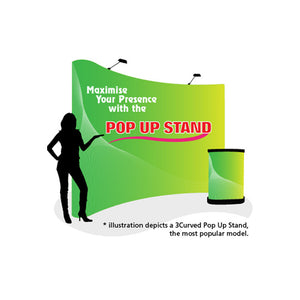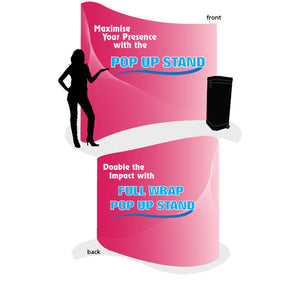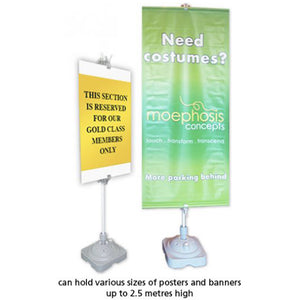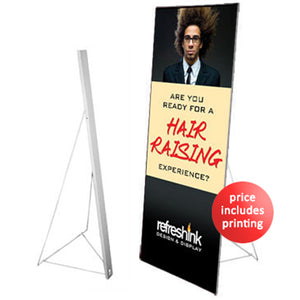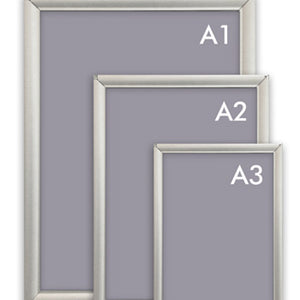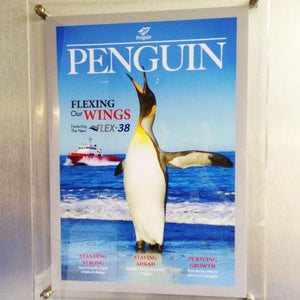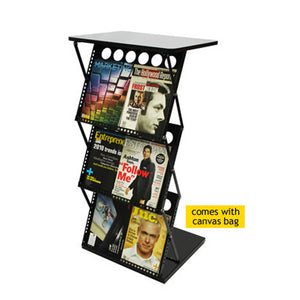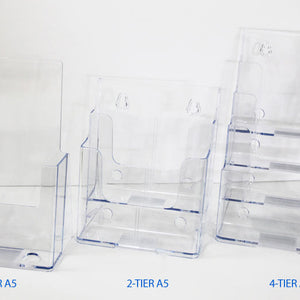Looking for the easiest way to print online in Singapore? You're in the right place. This comprehensive guide walks you through every step of ordering professional printing services online, from choosing products to getting same-day delivery across Singapore.
Whether you need business cards for a networking event in Raffles Place, marketing flyers for your Orchard Road store, or exhibition banners for Marina Bay Sands, online printing makes the entire process simple and efficient.
How to Print Online in Singapore: Quick 5-Step Process
Here's exactly how to order printing online in Singapore:
Step 1: Visit Pullupstand.com and browse the product categories
Step 2: Select your specific product and upload your design files
Step 3: Choose material specifications, quantities, and finishing options
Step 4: Review your order details and complete secure online payment
Step 5: Choose delivery to your Singapore address or collection from convenient locations
This entire process typically takes less than 10 minutes. However, first-time users might need additional time to prepare their design files properly.
Why Singapore Businesses Choose Online Printing Services
Online printing has transformed how Singapore companies handle their marketing materials and business stationery. Here's why smart businesses make the switch:
Time Efficiency: Order from your office in CBD or home in Jurong without traveling to print shops
Professional Quality: Advanced digital printing technology ensures consistent, high-quality results
Convenient Scheduling: Place orders 24/7, perfect for Singapore's busy business environment
Same-Day Options: Rush orders available for urgent business needs
Quality Consistency: Every reorder matches your original specifications exactly
Furthermore, online printing platforms use state-of-the-art equipment that many traditional print shops in Singapore cannot afford to maintain. This technology gap means you get superior results at competitive rates.
Step-by-Step Guide: How to Order Online Printing in Singapore
Step 1: Choose Your Printing Product
Start by identifying what you need to print. Pullupstand.com offers comprehensive printing solutions including:
- Business cards and name cards for professional networking
- Marketing flyers and leaflets for promotional campaigns
- Exhibition banners and pull-up stands for trade shows
- Corporate booklets and presentation materials
- Promotional posters and large format displays
Consider your intended use carefully. For instance, if you're attending a networking event at Suntec Convention Centre, you'll want premium business cards. If you're launching a product at VivoCity, eye-catching flyers work better.
Need help choosing? Our complete printing guide explains which products work best for different business scenarios.
Step 2: Prepare and Upload Your Design Files
Proper file preparation ensures perfect printing results. Here's what you need to know:
File Format Requirements:
- Best formats: PDF (preferred), Adobe Illustrator (AI), or Photoshop (PSD)
- Resolution: 300 DPI minimum for crisp, professional output
- Color settings: CMYK color mode for accurate printing (never RGB)
- Bleed area: Add 3mm extra around all edges for trimming
- Font handling: Embed all fonts or convert text to outlines
Don't have design skills? No problem. Pullupstand.com's design team creates professional layouts from your content and brand guidelines.
For detailed technical specifications, check our professional printing service guide which covers everything from color profiles to print-ready artwork preparation.
Step 3: Select Materials and Specifications
Choose the right specifications for your project:
Paper Types and Weights:
- Standard papers: 130gsm for flyers, 350gsm for business cards
- Premium options: Textured, linen, or glossy finishes available
- Specialty materials: Waterproof vinyl for outdoor use, canvas for art prints
Finishing Options:
- Lamination: Protects materials and adds premium feel
- UV coating: Enhances colors and provides scratch resistance
- Die cutting: Custom shapes for unique marketing materials
The platform shows detailed specifications for each option. Therefore, you can make informed decisions based on your specific requirements and intended use.
Step 4: Review Order and Payment
Before finalizing your order:
- Double-check all specifications including quantities and delivery addresses
- Review file uploads to ensure correct versions are attached
- Verify delivery timeframes match your project deadlines
- Choose additional services like design assistance if needed
Payment options include major credit cards, PayNow, and bank transfers. All transactions use secure encryption to protect your financial information.
Step 5: Delivery and Collection Options
Choose the most convenient option for receiving your printed materials:
Delivery Services:
- Standard delivery (2-3 business days) anywhere in Singapore
- Express delivery (next business day) for urgent orders
- Same-day delivery available for select products and locations
Collection Points:
- CBD locations convenient for office workers
- Jurong hub serving western Singapore businesses
- Scheduled collection times to fit your schedule
How to Print Business Cards Online in Singapore
Business cards remain essential for professional networking in Singapore's business culture. Here's how to order them online:
- Visit the business cards collection
- Select premium cardstock (350gsm recommended for professional feel)
- Upload your design with clear contact information and company branding
- Choose finishing options like matte lamination for durability
- Order quantities based on your networking needs (minimum 100 pieces recommended)
Pro Tips for Singapore Business Cards:
- Include bilingual text (English and Chinese/Malay) for broader appeal
- Add QR codes linking to your LinkedIn profile or company website
- Use premium finishes to make lasting impressions at networking events
- Keep design clean and professional to reflect Singapore's business standards
How to Print Flyers Online in Singapore
Marketing flyers are perfect for promoting events, sales, and new products across Singapore. Follow these steps:
- Browse the flyers collection for size and material options
- Choose A5 for handheld distribution or A4 for detailed information
- Select 130gsm paper for standard use or heavier stocks for premium feel
- Design with bold headlines and clear calls-to-action
- Order sufficient quantities for your distribution strategy
Distribution-Ready Features:
- Weather-resistant materials for outdoor distribution
- Quick turnaround times for time-sensitive campaigns
- Bulk quantities available for large-scale marketing
For comprehensive A4 printing needs, explore our A4 color printing services which offer flexible options for various business applications.
How to Print Banners Online in Singapore
Exhibition banners and displays are crucial for trade shows, conferences, and retail environments. Here's the process:
- Explore pull-up banners collection
- Select width (85cm for compact spaces, 100cm for maximum impact)
- Upload high-resolution artwork (minimum 1440x2000 pixels)
- Choose premium vinyl materials for durability and color vibrancy
- Add protective carrying cases for easy transport to events
Exhibition Success Tips:
- Design for viewing from 3-5 meters distance
- Use large, readable fonts and minimal text
- Include compelling visuals that attract attention
- Ensure brand consistency across all exhibition materials
For detailed specifications and design guidelines, consult our comprehensive banner printing guide.
How to Get Same-Day Printing Online in Singapore
Need printing done urgently? Same-day service is available with these requirements:
Same-Day Service Checklist:
- Place orders before 10:00 AM Singapore time
- Choose from available same-day products (business cards, flyers, small banners)
- Ensure files pass quality review immediately
- Complete payment within 30 minutes of ordering
- Select collection from CBD or Jurong locations
Available for Same-Day:
- Business cards (up to 1000 pieces)
- Flyers A4 and A5 sizes (up to 500 pieces)
- Small format banners and posters
- Standard booklets (up to 20 pages)
Rush orders are perfect for last-minute presentations, unexpected networking opportunities, or urgent marketing campaigns.
How to Use Online Printing Services in Singapore
Understanding Digital vs Offset Printing
Online printing services primarily use digital printing technology, which offers several advantages:
Digital Printing Benefits:
- Quick turnaround: No setup time required, printing starts immediately
- Cost-effective for small quantities: Perfect for Singapore SMEs and startups
- Variable data printing: Personalize each piece with different information
- Consistent quality: Every copy matches the original exactly
Quality Control Process
Professional online printing services follow strict quality control procedures:
- File Review: Technical team checks all uploaded files for print readiness
- Color Proofing: Advanced color management ensures accurate reproduction
- Print Testing: Sample prints verify quality before full production
- Final Inspection: Every order undergoes quality check before dispatch
This systematic approach ensures you receive professional results that meet Singapore's high business standards.
Delivery and Logistics
Singapore's compact geography enables efficient printing delivery services:
Delivery Coverage:
- Central Business District: Same-day and next-day delivery available
- Residential areas: HDB estates and private condominiums covered
- Industrial zones: Jurong, Woodlands, and Tampines areas served
- Educational institutions: Universities and schools accessible
Collection Options:
- Strategic pickup points near MRT stations
- Business hours collection for working professionals
- Secure storage for delayed collections
How to Choose the Best Online Printing Service in Singapore
Selecting the right online printing provider affects your final results significantly. Consider these factors:
Technical Capabilities:
- Equipment quality: Modern digital presses produce superior results
- Color accuracy: Calibrated systems ensure consistent color reproduction
- Material options: Wide range of papers and specialty materials
- Finishing services: Professional binding, lamination, and cutting
Service Standards:
- Customer support: Responsive assistance for orders and technical questions
- Quality guarantee: Commitment to meeting specifications or reprinting
- Delivery reliability: Consistent on-time delivery performance
- Design assistance: Professional design services when needed
Why Pullupstand.com Excels:
- Over 5 years serving Singapore businesses with consistent quality
- 4.8/5 customer satisfaction rating based on verified reviews
- Same-day printing capability without compromising quality standards
- Professional design team and color accuracy guarantee
- Advanced printing technology and premium material selection
- Comprehensive coverage across all Singapore postal codes
For detailed service comparisons and customer reviews, read our professional printing services review.
Online Printing for Different Singapore Locations
How to Print Online in Singapore CBD
Central Business District professionals enjoy specialized services:
- Convenient collection points: Near Raffles Place, Marina Bay, and Orchard Road
- Express delivery: Same-day rush orders for urgent business needs
- Corporate accounts: Streamlined ordering for regular printing requirements
- Lunch-hour collection: Pickup during business hours without disrupting work
Many CBD businesses use online printing for investor presentations, client proposals, and marketing materials that require professional quality.
How to Print Online in Jurong and West Singapore
Western Singapore residents and businesses benefit from:
- Local collection hub: Convenient pickup location in Jurong area
- Industrial printing support: Bulk orders for manufacturing and logistics companies
- Reduced delivery times: Faster service to western postal codes
- SME-focused services: Tailored solutions for small and medium enterprises
For comprehensive regional coverage and location-specific services, check our Singapore regional printing guide.
Professional Design Tips for Online Printing
Creating effective print materials requires understanding both design principles and printing requirements:
Color Management for Print
Essential Color Guidelines:
- Use CMYK color mode: RGB colors appear different when printed
- Avoid pure black text: Use rich black (C:30, M:30, Y:30, K:100) for better appearance
- Consider color profiles: Use appropriate ICC profiles for accurate color matching
- Test print critical colors: Order samples for important brand colors
Typography and Layout
Print-Optimized Typography:
- Minimum font sizes: 8pt for body text, 6pt absolute minimum for fine print
- Font embedding: Always embed fonts or convert to outlines
- Readable contrast: Ensure sufficient contrast between text and background
- Avoid system fonts: Use professional fonts for business materials
Singapore-Specific Design Considerations
Local Market Adaptations:
- Multilingual design: Accommodate English, Chinese, Malay, and Tamil text
- Cultural sensitivity: Respect local customs and religious considerations
- Business card standards: Follow local expectations for size and information
- Government compliance: Ensure materials meet local advertising regulations
Success Stories: Singapore Businesses Using Online Printing
Real examples demonstrate the effectiveness of professional online printing:
Startup Success:
"Our fintech startup needed professional presentation materials for investor meetings. The online printing service delivered premium booklets within 24 hours, and the quality helped us secure Series A funding." - Tech Entrepreneur, Marina Bay
Retail Marketing:
"We run seasonal promotions across 12 retail locations. Online printing lets us order different quantities for each store and deliver everything simultaneously. It's transformed our marketing efficiency." - Retail Chain Manager, Orchard Road
Event Management:
"Managing events at Suntec and Marina Bay Sands requires reliable printing partners. Same-day banner printing has saved multiple events when clients made last-minute changes." - Event Coordinator, CBD
Professional Services:
"As a law firm, we need consistently professional materials. Online printing ensures our proposals and contracts always look polished, and the delivery to our Raffles Place office is seamless." - Legal Partner, CBD
Understanding Printing Specifications and Materials
Paper Types and Applications
Common Paper Weights and Uses:
- 80-100gsm: Letters, invoices, internal documents
- 130-150gsm: Flyers, leaflets, marketing materials
- 250-300gsm: Postcards, invitations, premium flyers
- 350-400gsm: Business cards, luxury invitations
Specialty Materials:
- Recycled papers: Environmentally conscious options
- Textured stocks: Linen, felt, and canvas effects
- Synthetic materials: Waterproof and tear-resistant options
- Metallic papers: Premium appearance with shimmer effects
Finishing Options Explained
Professional Finishing Services:
- Lamination: Gloss, matte, or soft-touch protection
- UV coating: Spot or flood UV for enhanced durability
- Embossing: Raised textures for premium feel
- Foil stamping: Metallic accents for luxury appearance
- Die cutting: Custom shapes and unique designs
Cost Optimization and Value Maximization
Getting the Best Value from Online Printing
Smart ordering strategies help maximize your printing investment:
Quantity Planning:
- Bulk ordering: Higher quantities often reduce per-unit costs significantly
- Annual planning: Order yearly requirements during promotional periods
- Consolidated orders: Combine different products in single orders for efficiency
- Standardization: Use consistent sizes and materials across materials
Timing Strategies:
- Advance planning: Avoid rush charges with early ordering
- Flexible deadlines: Standard turnaround offers better value
- Off-peak ordering: Some periods offer promotional pricing
For current specifications and detailed pricing information, visit our product collections or contact our team for personalized quotes based on your specific requirements.
Mobile Optimization and Ordering on the Go
Singapore's mobile-first culture demands seamless smartphone experiences:
Mobile Ordering Features:
- Responsive design: Perfect display on all device sizes
- Touch optimization: Easy navigation and selection
- Quick uploads: Direct photo upload from phone camera
- Saved preferences: Faster reordering with stored settings
- Real-time tracking: Order status updates via SMS and app notifications
Mobile Best Practices:
- Use WiFi networks for large file uploads
- Double-check delivery addresses on small screens
- Save payment information for faster checkout
- Screenshot order confirmations for records
Frequently Asked Questions About Online Printing in Singapore
How long does online printing take in Singapore?
Standard orders require 2-4 business days depending on complexity and quantity. Same-day printing is available for select products when ordered before 10 AM. Express services can deliver within 24 hours for urgent requirements.
What file formats work best for online printing?
PDF files are preferred for best results, followed by Adobe Illustrator (AI) and Photoshop (PSD) files. JPEG files work for simple designs but may have resolution limitations. Always use 300 DPI resolution and CMYK color mode.
Can I get printing services near my location in Singapore?
Yes, online printing services cover all Singapore postal codes. Collection points are available in CBD and Jurong areas, with islandwide delivery to any address including HDB estates, condominiums, and commercial buildings.
How do I ensure color accuracy in my printed materials?
Use CMYK color profiles, request color proofs for critical projects, and provide Pantone color references when exact matching is essential. Professional online printers use calibrated systems for consistent color reproduction.
What's the minimum order quantity for online printing?
Minimum quantities vary by product. Business cards typically start at 50-100 pieces, while flyers can be ordered in quantities as low as 25. Digital printing makes small quantities economical.
Is same-day printing really available in Singapore?
Yes, same-day printing is available for business cards, flyers, and small banners when ordered before 10 AM. Collection is required from specified locations in CBD or Jurong areas.
How do I prepare my artwork for professional printing?
Create designs in CMYK color mode at 300 DPI resolution, include 3mm bleed areas, embed all fonts, and save in PDF format. Professional design assistance is available if you need help with file preparation.
What payment methods are accepted for online printing orders?
Major credit cards, PayNow, bank transfers, and corporate payment terms are available. All transactions use secure encryption for financial protection.
Environmental Responsibility in Online Printing
Sustainable printing practices matter to environmentally conscious Singapore businesses:
Eco-Friendly Options:
- Recycled papers: FSC-certified materials from sustainable sources
- Soy-based inks: Environmentally friendly alternatives to petroleum-based inks
- Digital workflows: Reduced waste through precise quantity printing
- Local production: Reduced carbon footprint from transportation
Waste Reduction:
- Print-on-demand eliminates overproduction
- Digital proofing reduces physical proof waste
- Precise cutting minimizes material waste
- Recycling programs for printing byproducts
Future Trends in Singapore Online Printing
The printing industry continues evolving with new technologies and customer demands:
Emerging Technologies:
- Variable data printing: Personalized marketing materials for each recipient
- Augmented reality integration: QR codes linking to AR experiences
- Smart packaging: Interactive elements in printed materials
- Sustainable materials: Biodegradable and eco-friendly printing options
Service Innovations:
- AI-powered design assistance and optimization
- Drone delivery for urgent orders
- Virtual reality design previews
- Blockchain verification for authenticity
Getting Started with Professional Online Printing
Ready to experience the convenience and quality of professional online printing? Here's your action plan:
Immediate Next Steps:
- Visit Pullupstand.com to explore available products and services
- Browse specific collections for your immediate printing needs
- Review file preparation guidelines for your design requirements
- Consider signing up for design consultation if you need professional assistance
- Place a small test order to experience the quality and service firsthand
Professional Support Available:
- Free design consultation for first-time customers
- Technical support for file preparation questions
- Custom quotes for large or specialized orders
- Account management for regular business printing needs
Singapore's business environment demands professional quality in all materials. Online printing delivers this quality with the convenience and efficiency that modern businesses require.
Whether you're a startup in Blockchain District, an established company in Raffles Place, or a retail business in Orchard Road, professional online printing provides the marketing materials and business stationery you need to succeed.
Explore more printing insights and stay updated with industry trends on our comprehensive blog covering everything from design tips to business applications.
For the latest printing techniques and Singapore-specific business applications, read our professional printing best practices guide.
Start Your Professional Printing Project Today: Experience the difference that quality online printing makes for your Singapore business. Professional results, convenient ordering, and reliable delivery – all designed to support your business success.