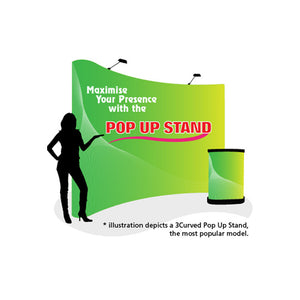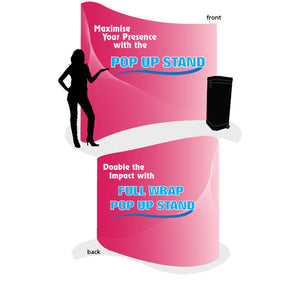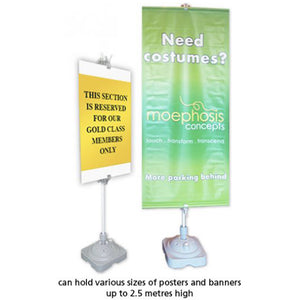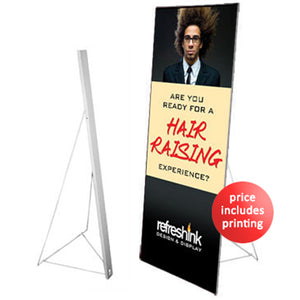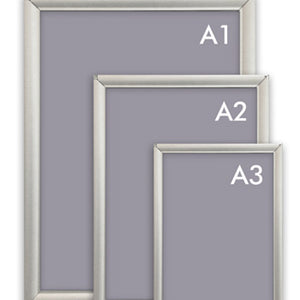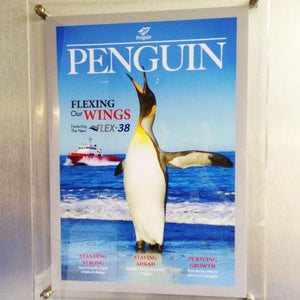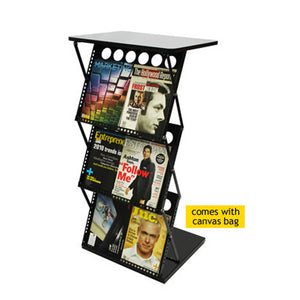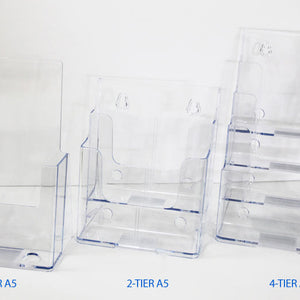Singapore's printing industry continues evolving with advanced digital capabilities and climate-optimized solutions. This comprehensive guide provides current technical specifications and best practices for achieving professional printing results in Singapore's tropical environment.
Singapore Printing Industry Overview 2026
Current Market Landscape
Singapore's commercial printing market demonstrates steady growth, projected at 3.79% CAGR through 2029 according to industry research. The market increasingly focuses on customized short-run printing, digital transformation, and sustainable practices driven by e-commerce expansion and evolving consumer demands.
The industry serves diverse sectors including packaging, advertising, publishing, retail, and corporate communications. Digital printing technologies have expanded capabilities while maintaining cost-effectiveness for both small and large production runs.
Regulatory Requirements
Under the Newspaper and Printing Presses Act, commercial printing operations require licensing for specific document types:
Licence Required For:
-
Newspapers and magazines
-
Pamphlets and flyers for public distribution
-
Maps and charts for commercial sale
-
Publications for general circulation
No Licence Required For:
-
Business cards for company use
-
Letterheads and invoices
-
Bill heads and internal collaterals
-
Materials for company's own usage
Processing Timeline: Printing Press Licence applications typically process within 3 working days. Ensure compliance before commencing commercial operations.
Tropical Climate Considerations for Singapore Printing
Understanding Climate Impact on Print Quality
Singapore's tropical environment (80-90% humidity, 25-31°C daily temperatures) significantly affects printing materials and processes. Paper, being hygroscopic, continuously exchanges moisture with its environment, impacting dimensional stability and print quality.
Climate Effects:
-
Paper expansion/contraction with humidity fluctuations
-
Increased risk of static electricity below 40% RH
-
Ink absorption variations with moisture content
-
Material warping in uncontrolled environments
-
Color shift potential with temperature variations
Humidity Control Requirements
Optimal Printing Conditions:
Digital Printing:
-
Paper moisture content: 50-55% RH
-
Prevents static electricity issues
-
Ensures consistent ink absorption
-
Maintains dimensional stability
Offset Printing:
-
Press hall environment: 55% RH
-
Higher moisture levels for proper ink transfer
-
Prevents paper curl during feeding
-
Ensures registration accuracy
Below 40% RH Issues:
-
Paper loses moisture and warps
-
Static electricity causes feeding problems
-
Inconsistent ink transfer
-
Registration difficulties
Climate-Resistant Material Selection
Recommended Substrates for Singapore:
Polypropylene (PP):
-
Completely waterproof
-
Excellent humidity resistance
-
Tear-resistant properties
-
Ideal for outdoor applications
Polycarbonate:
-
Superior durability
-
UV-resistant options available
-
Maintains stability in high humidity
-
Premium outdoor signage choice
Laminated Materials:
-
Protective moisture barrier
-
Enhanced surface durability
-
Professional appearance
-
Extended lifespan in tropical conditions
Vinyl and PVC:
-
Weather-resistant outdoor displays
-
Easy cleaning and maintenance
-
Long-term durability
-
Suitable for Singapore's climate
Resolution Standards for Singapore Printing 2026
Industry-Standard DPI Requirements
Close Viewing Applications (0-1 meter):
-
Standard images: 300 DPI minimum
-
Text-heavy content: 400 DPI recommended
-
Fine details and line art: 600 DPI
-
Applications: Business cards, brochures, product labels
Medium Distance Viewing (1-5 meters):
-
General graphics: 150-200 DPI
-
Large text: 100-150 DPI
-
Applications: Posters, retail displays, office signage
Distance Viewing (5+ meters):
-
Large format displays: 75-100 DPI
-
Billboard graphics: 50-75 DPI
-
Applications: Outdoor advertising, building wraps, exhibition backdrops
Application-Specific Resolution Guidelines
Business Cards & Stationery:
-
Canvas size: 1125 x 675 pixels (including 3mm bleed)
-
Trim size: 1050 x 600 pixels
-
Resolution: 300 DPI
-
Format: CMYK PDF preferred
Posters & Banners:
-
Close viewing (A4-A2): 300 DPI
-
Medium viewing (A1-A0): 150-200 DPI
-
Large format (1m+ width): 100-150 DPI
-
Calculate: Final size (inches) × DPI = pixel dimensions
Large Format Outdoor:
-
2-5 meters viewing: 100 DPI
-
5-10 meters viewing: 75-100 DPI
-
10+ meters viewing: 50-75 DPI
-
Higher resolution for detailed graphics
Adobe Software Configuration for Singapore Printing
Adobe Illustrator: Vector Printing Optimization
Document Setup Standards:
Initial Configuration:
-
File → New Document → Print preset
-
Units: Millimeters (Singapore standard)
-
Bleed: 3mm (all sides)
-
Color Mode: CMYK from start
-
Raster Effects: 300 PPI
Color Profile Selection:
Recommended Profiles for Singapore:
-
ISO Coated v2 (FOGRA39): Most common in Singapore commercial printing
-
Japan Color 2001 Coated: High-end applications
-
Custom ICC Profiles: Request from specific printer
Profile Setup:
-
Edit → Color Settings
-
Working Spaces → CMYK: Select appropriate profile
-
Color Management Policies: Preserve Embedded Profiles
-
Profile Mismatches: Ask When Opening
Export Settings:
PDF/X-1a Export:
-
Format: Adobe PDF
-
Preset: PDF/X-1a:2001
-
Marks and Bleeds: Trim marks on, 3mm bleed
-
Output: CMYK color conversion
-
Advanced: Subset fonts below 100%
Adobe Photoshop: Raster Image Optimization
Document Setup:
New Document Configuration:
-
Resolution: 300 PPI (400 PPI for critical applications)
-
Color Mode: CMYK Color
-
8-bit or 16-bit (16-bit during editing, convert to 8-bit for final)
-
Background: White or transparent as needed
-
Canvas: Final size + 3-5mm bleed
Color Management:
Color Settings:
-
Edit → Color Settings
-
CMYK Working Space: Same as Illustrator profile
-
Color Management Policies: Convert to Working CMYK
-
Conversion Options: Relative Colorimetric intent
Print Dialog Configuration:
Critical Settings:
-
Color Handling: Let Photoshop Determine Colors
-
Printer Profile: Singapore printer-specific ICC
-
Rendering Intent: Relative Colorimetric (recommended)
-
Black Point Compensation: Enabled
-
Proof Setup: Working CMYK for soft proofing
CorelDRAW: Singapore Market Specifications
Document Configuration:
Setup Parameters:
-
Page Size: Exact dimensions in millimeters
-
Bleed: 3mm beyond trim line
-
Color Palette: CMYK exclusive for print
-
Guidelines: 3-5mm safety margin from edges
-
Grid: Optional for alignment precision
Color Management:
Profile Configuration:
-
Tools → Color Management → Document Settings
-
RGB Profile: sRGB (for source images only)
-
CMYK Profile: ISO Coated v2 or printer-specific
-
Rendering Intent: Relative Colorimetric
-
Convert RGB to CMYK on export
Export Best Practices:
PDF Export Settings:
-
File → Export → PDF
-
PDF/X-1a or PDF/X-4 compatibility
-
Embed fonts and subset below 100%
-
Color: Convert all to CMYK
-
Marks: Crop and bleed marks
-
Resolution: 300 DPI for images
Quality Control and Proofing
Pre-Press Verification Checklist
File Preparation:
✓ All images embedded at correct resolution
✓ Fonts embedded or outlined
✓ Color mode CMYK throughout
✓ Bleed areas properly configured (3mm)
✓ Safety margin respected (3-5mm)
✓ File format appropriate (PDF/X preferred)
✓ Transparency flattened if required
Color Verification:
✓ CMYK values within printable gamut
✓ Rich blacks properly configured
✓ Spot colors converted to CMYK
✓ Color profiles embedded correctly
✓ Consistent color management workflow
Proofing Procedures
Soft Proofing (On-Screen):
-
View → Proof Setup → Working CMYK
-
Enable View → Proof Colors (Ctrl+Y)
-
Assess color appearance before printing
-
Adjust if necessary for optimal output
Hard Proofing (Physical Print):
-
Request proof on substrate similar to final
-
Evaluate under standard viewing conditions (D50 lighting)
-
Check color accuracy, registration, resolution
-
Verify text readability and image sharpness
-
Singapore's climate makes physical proofing essential
Critical Applications Requiring Proofs:
-
Brand-critical color matching
-
Large format expensive productions
-
Multi-color complex designs
-
First-time printer relationships
-
High-value commercial projects
Professional Printing Services with Pullupstand.com
Comprehensive Product Range
Exhibition & Display Solutions:
-
Budget Series: Cost-effective portable displays
-
Premium Series: Enhanced stability and materials
-
Deluxe Series: Maximum durability for intensive use
-
Various widths: 60cm, 85cm, 120cm options
-
Large format exhibition backdrops
-
Curved and straight configurations
-
Complete booth solutions
-
Professional presentation quality
Print Products:
-
Indoor applications with vibrant colors
-
Outdoor weather-resistant options
-
Custom sizes for specific requirements
-
Reinforced hemming and eyelets
-
Various size options (A4 to A0)
-
Frame systems for professional presentation
-
Foam board mounting options
-
High-resolution printing
-
Custom die-cut shapes available
-
Life-size character displays
-
Lightweight yet rigid construction
-
Includes supporting easels
Business Essentials:
Premium Business Cards:
-
310gsm premium cardstock
-
Professional finishing options
-
Matte, gloss, or spot UV
-
Standard and custom sizes
Corporate Stationery:
-
Letterheads and envelopes
-
Compliment slips and folders
-
Consistent brand presentation
-
Various paper grades available
Professional Services
Design Support:
-
File preparation consultation
-
Technical specifications guidance
-
Layout optimization recommendations
-
Color management assistance
Production Capabilities:
-
Standard turnaround: 3-4 working days
-
Express services available (contact for availability)
-
Island-wide delivery across Singapore
-
Quality control inspections
Climate-Optimized Solutions:
-
Material selection for tropical conditions
-
Humidity-resistant substrate options
-
Weather-resistant outdoor displays
-
Proper storage and handling guidance
Contact Information
Pullupstand.com Singapore:
-
WhatsApp: +65 8891 9518 (convenient messaging)
-
Location: 61 Ubi Rd 1, #03-16 Oxley Bizhub, Singapore
-
Services: Complete printing and display solutions
-
Delivery: Island-wide coverage
Essential Resources & Guides
Comprehensive Printing Guides
Best Printing Shop Singapore 2025 - Detailed comparison of Singapore's printing services, pricing analysis, and quality assessments
Business Card Printing Singapore Guide - Professional business card printing with material options and sustainability considerations
Exhibition Banner Printing Guide - Trade show and exhibition printing for maximum impact at major venues
Print Shop Singapore: 24/7 Solutions - Round-the-clock printing services and emergency printing options
Singapore Campus Printing Guide - Budget-friendly printing options for students and educational institutions
Specialized Technical Guides
Standard Poster Sizes for Printing - Complete guide to poster dimensions, resolution requirements, and design optimization
Pull Up Banner Buying Guide - Technical specifications and selection criteria for banner stands
Modern Banner Design Guide - Design best practices for maximum visual impact
Pop Up Banner Guide - Comparative analysis of display options for exhibitions
Exhibition Booth Design Guide - ROI-focused approach to exhibition planning and booth design
Location-Specific Guides
Printing Services Near Me Comparison - Area-specific printing shop recommendations across Singapore regions
Printing Near Queensway Shopping Centre - Services and options in Queensway district
Banner Printing Near Sunshine Plaza - Printing options in Rochor area
Frequently Asked Questions
What is the standard DPI for printing in Singapore?
The standard is 300 DPI for most applications, with 400 DPI recommended for text-heavy content. Large format printing viewed from distance may use 100-150 DPI. Resolution requirements depend on viewing distance: close viewing requires higher resolution while distance viewing allows lower resolution without quality loss.
How does Singapore's tropical climate affect printing?
Singapore's 80-90% humidity affects paper stability and ink absorption. Optimal printing requires controlled environments: 50-55% RH for digital printing and 55% RH for offset printing. Climate-controlled storage is essential. Moisture-resistant substrates like polypropylene, laminated materials, and vinyl perform better in tropical conditions.
Which color profile should I use for Singapore printing?
Most Singapore commercial printers use ISO Coated v2 (FOGRA39) or Japan Color 2001 Coated profiles. Always request the specific ICC profile from your chosen printer for optimal results. Design in CMYK mode from project start to avoid color shift issues during conversion from RGB.
What file format is best for Singapore printing?
PDF/X-1a or PDF/X-4 formats are recommended. These ensure CMYK compliance, proper font embedding, and correct bleed settings (3mm standard in Singapore). Export with crop marks, embed all fonts, and include bleed areas for professional results.
Do I need a printing license in Singapore?
A Printing Press Licence is required for commercial printing of pamphlets, maps, magazines, and newspapers for public distribution. License is NOT required for printing company materials like name cards, letterheads, invoices, and internal collaterals. Processing takes 3 working days.
What bleed and safety margin should I use?
Standard Singapore printing specifications:
-
Bleed: 3mm beyond final trim size on all sides
-
Safety margin: 3-5mm inside trim line for important elements
-
Total canvas: Final size + 6mm (3mm bleed each side)
-
Keep critical text and logos within safety margin
How do I prepare files for tropical climate printing?
Use climate-appropriate materials, design in CMYK with proper profiles, include adequate bleed (3mm), embed all fonts, ensure 300 DPI minimum resolution, and request physical proofs for color-critical work. Consider lamination for added protection in humid conditions.
What turnaround time should I expect?
Standard production: 3-4 working days from artwork approval. Rush services may be available depending on project complexity and printer capacity. Large format or complex projects may require additional time. For events and exhibitions, order 2-3 weeks in advance to allow buffer time.
Can I reuse pull-up banner stands?
Yes, quality pull-up banner stands are designed for repeated use. Graphic replacements are available, allowing you to update messaging while reusing hardware. Read more in our guide: Can I Reuse Existing Pull Up Banner Stand?
File Preparation Checklist for Singapore Printing
Essential Pre-Press Requirements
Color Management:
✓ CMYK color mode throughout document
✓ Appropriate ICC profile applied
✓ Rich blacks properly configured (C60 M40 Y40 K100)
✓ Spot colors converted to CMYK
✓ Color profiles embedded in images
Resolution & Image Quality:
✓ 300 DPI minimum for raster elements
✓ High-resolution images properly embedded
✓ Vector elements used where possible
✓ No low-resolution web images
✓ Appropriate DPI for viewing distance
Layout & Specifications:
✓ 3mm bleed extension beyond trim lines
✓ 3-5mm safety margin for critical elements
✓ Crop marks and registration included
✓ Correct final dimensions specified
✓ Orientation and binding edge correct
Typography:
✓ All fonts embedded or outlined
✓ Font licenses allow embedding
✓ No missing fonts or substitutions
✓ Minimum font size appropriate for output
✓ Text readable at intended distance
File Format:
✓ PDF/X-1a or PDF/X-4 format
✓ All layers flattened if required
✓ Transparency properly handled
✓ Compression settings appropriate
✓ File size manageable for transfer
Singapore-Specific Considerations
Climate Factors:
✓ Material selection appropriate for humidity
✓ Lamination specified if outdoor use
✓ Substrate choice matches environment
✓ Weather-resistant options for exterior displays
Local Standards:
✓ Dimensions in millimeters (Singapore standard)
✓ 3mm bleed (local convention)
✓ Color profiles match Singapore printers
✓ Compliance with printing regulations if applicable
Multilingual Considerations:
✓ Font compatibility across languages
✓ Proper encoding for Asian characters
✓ Spacing appropriate for text density
✓ Readability verified for all languages
Sustainable Printing Practices 2026
Eco-Friendly Material Options
Paper Substrates:
-
FSC-certified papers from sustainable forests
-
Recycled content options (30-100% post-consumer)
-
Chlorine-free bleaching processes
-
Lower weight papers reducing material use
Ink Technologies:
-
Water-based inks with low VOC emissions
-
Soy-based and vegetable oil inks
-
UV-curable inks with minimal waste
-
Latex printing technology (odorless, eco-friendly)
Sustainable Substrates:
-
Recyclable synthetic materials
-
Biodegradable options for short-term use
-
Reusable display systems
-
Modular designs extending product life
Environmental Best Practices
Production Efficiency:
-
Digital printing reduces setup waste
-
Gang printing multiple jobs on single sheets
-
Optimized layouts minimize material waste
-
Print-on-demand reduces excess inventory
End-of-Life Management:
-
Recycling programs for printing waste
-
Proper disposal of obsolete materials
-
Reuse strategies for display hardware
-
Take-back programs where available
Industry Trends 2026
Digital Transformation
Technology Adoption:
-
High-speed digital printing dominates short runs
-
Automation in pre-press and finishing
-
Web-to-print ordering systems
-
Real-time production tracking
Customization Capabilities:
-
Variable data printing for personalization
-
On-demand short-run production
-
Quick turnaround for urgent requirements
-
Flexible production quantities
Market Evolution
According to market research, Singapore's commercial printing sector demonstrates steady growth driven by:
-
Packaging demand from e-commerce expansion
-
Customized short-run printing requirements
-
Digital technology adoption
-
Sustainability initiatives
-
Regional hub positioning for Southeast Asia
The shift toward digital solutions enables greater flexibility, faster turnaround, and reduced waste while maintaining professional quality standards.
Conclusion: Excellence in Singapore Printing 2026
Achieving professional print quality in Singapore requires understanding both international standards and local environmental factors. The tropical climate demands careful attention to humidity control, appropriate material selection, and proper color management.
Success Factors
Technical Mastery:
-
Proper file preparation with correct specifications
-
Appropriate resolution for intended application
-
CMYK color management throughout workflow
-
Understanding of printing processes and limitations
Material Selection:
-
Climate-appropriate substrates for Singapore conditions
-
Weather-resistant options for outdoor applications
-
Quality materials matching intended use duration
-
Sustainable choices supporting environmental responsibility
Professional Partnership:
-
Working with experienced Singapore printing providers
-
Clear communication of requirements and expectations
-
Proper proofing for critical color applications
-
Understanding local regulations and standards
Quality Control:
-
Thorough pre-press verification
-
Physical proofs for important projects
-
Post-production inspection
-
Proper handling and storage
By following this comprehensive guide and partnering with professional printing services like Pullupstand.com, you'll achieve consistently excellent results that meet both local requirements and international quality standards.
Ready to start your next printing project?
Contact Pullupstand.com:
-
WhatsApp: +65 8891 9518 for convenient consultation
-
Visit: pullupstand.com to explore products
-
Explore: Expert guides and resources
Transform your visual communications with professional printing solutions optimized for Singapore's unique environment.
Pullupstand.com - Singapore Display & Printing Solutions
61 Ubi Rd 1, #03-16 Oxley Bizhub, Singapore | WhatsApp: +65 8891 9518
Complete Printing & Exhibition Display Solutions